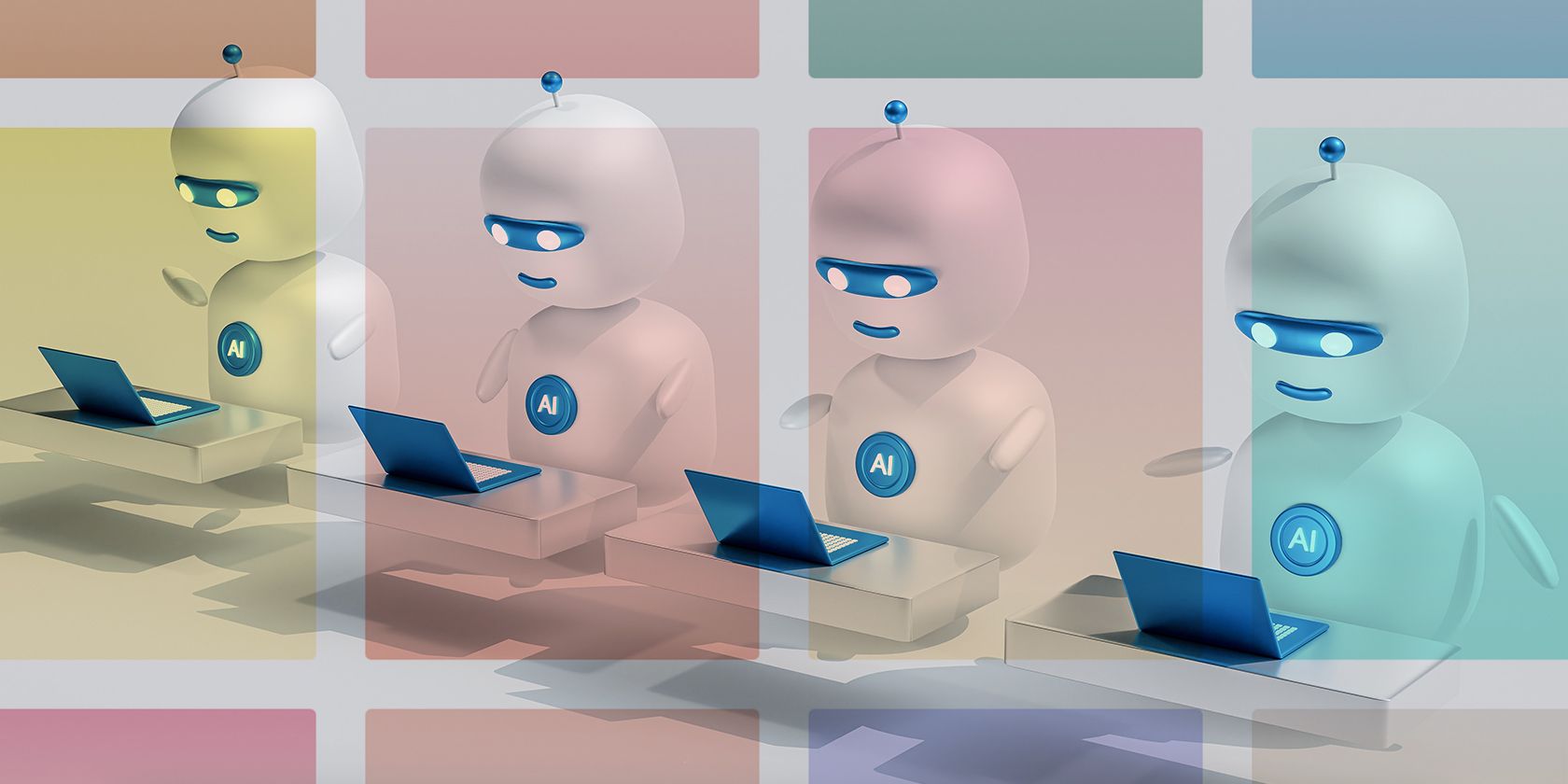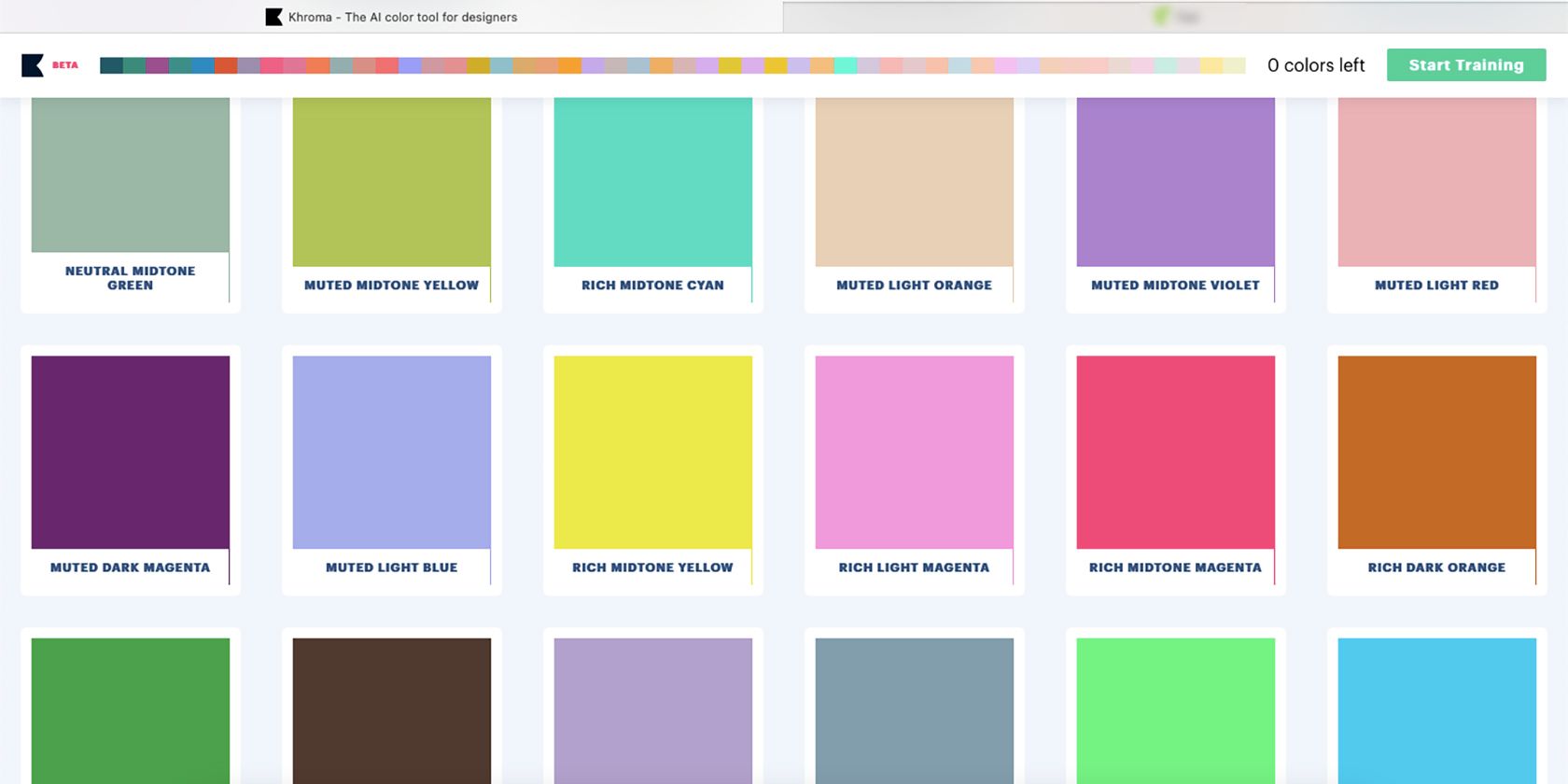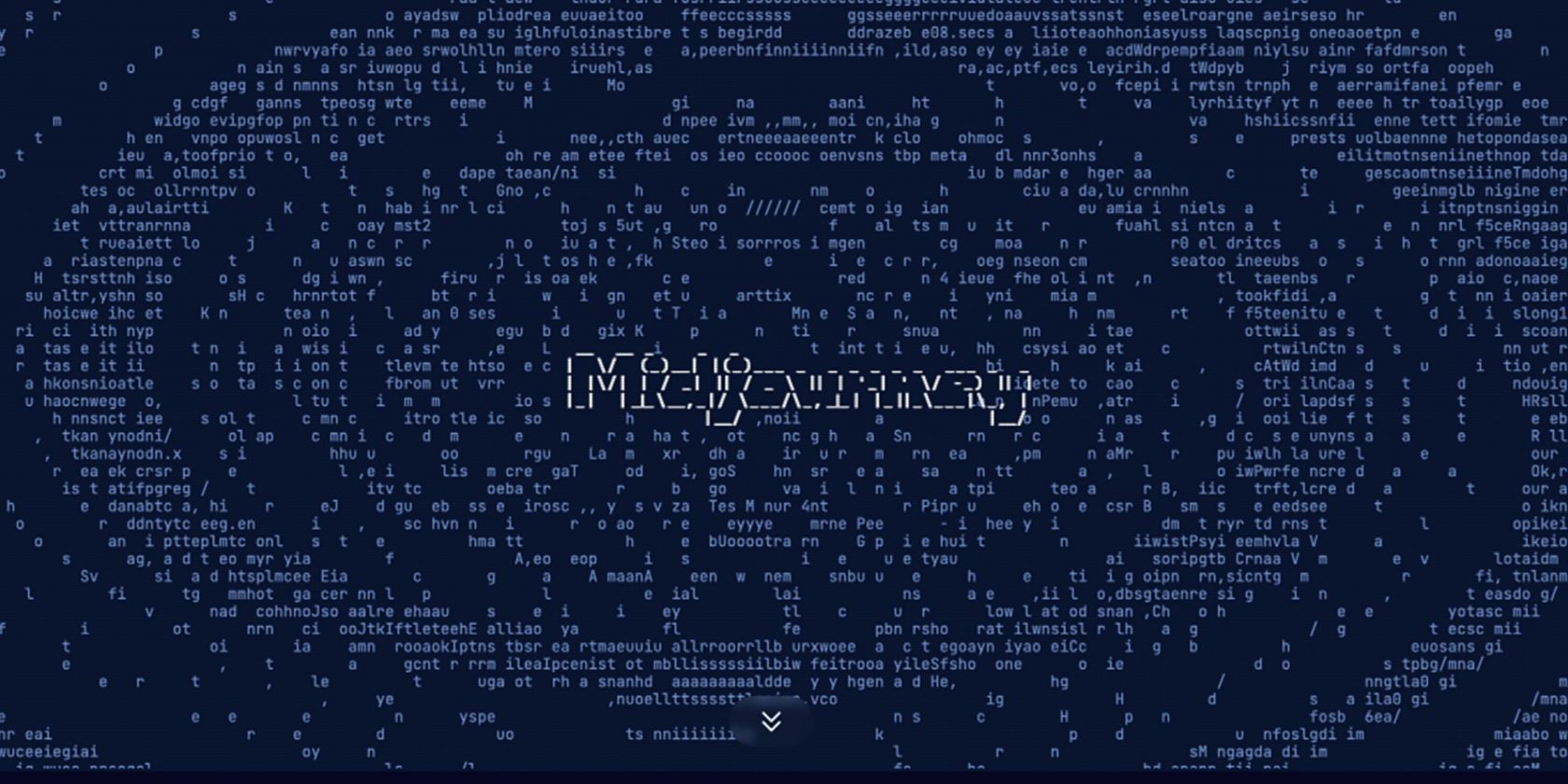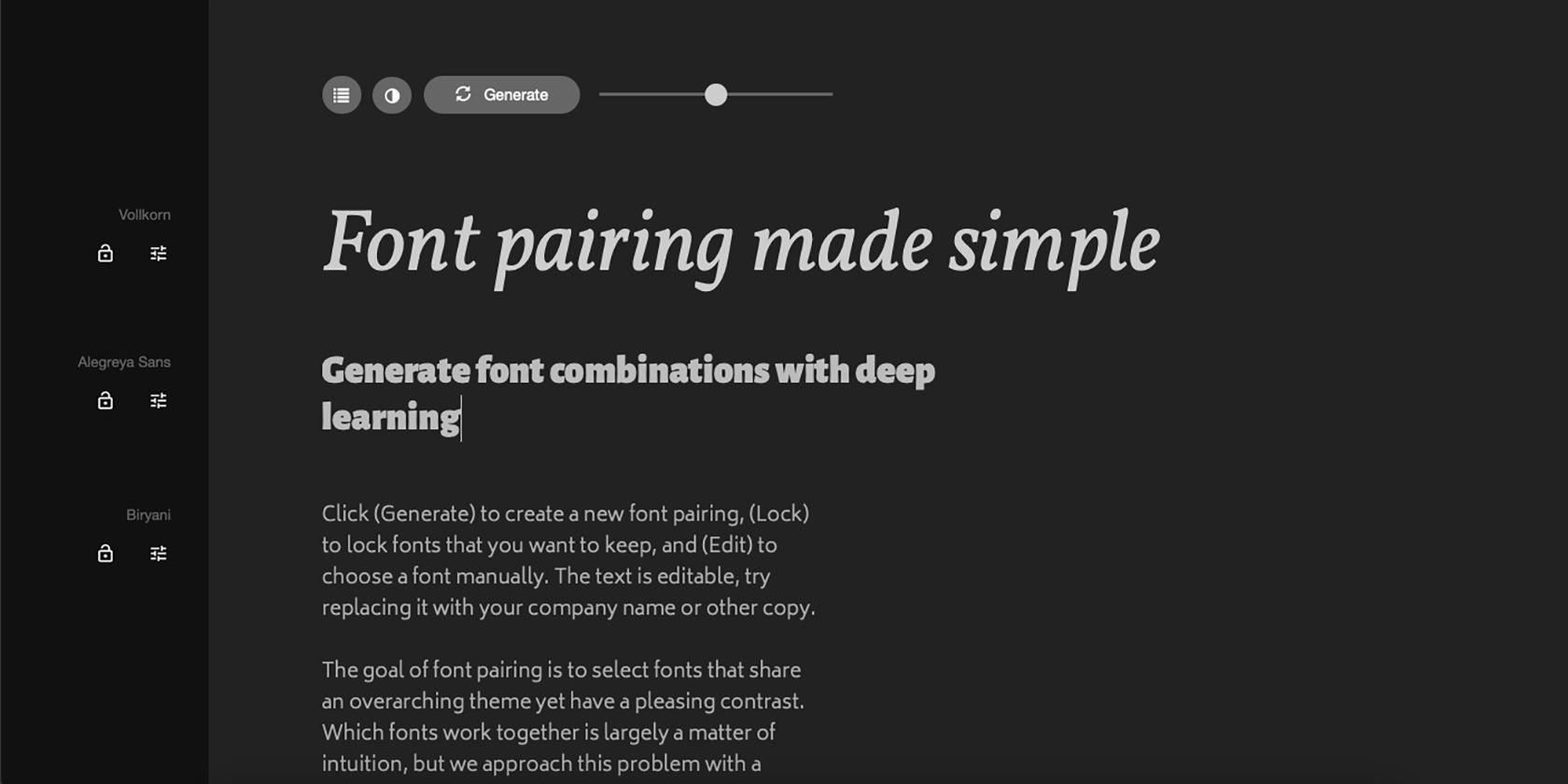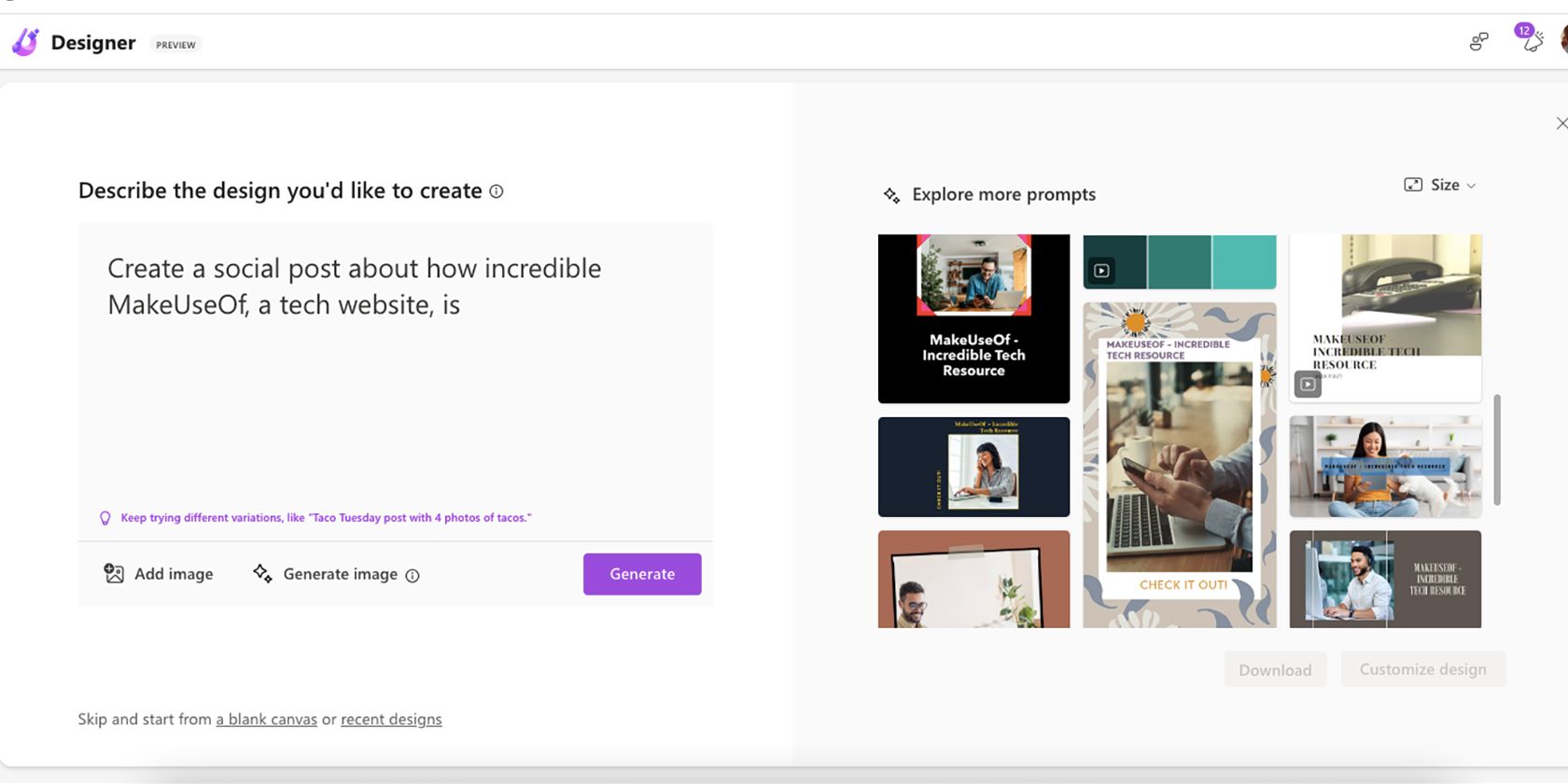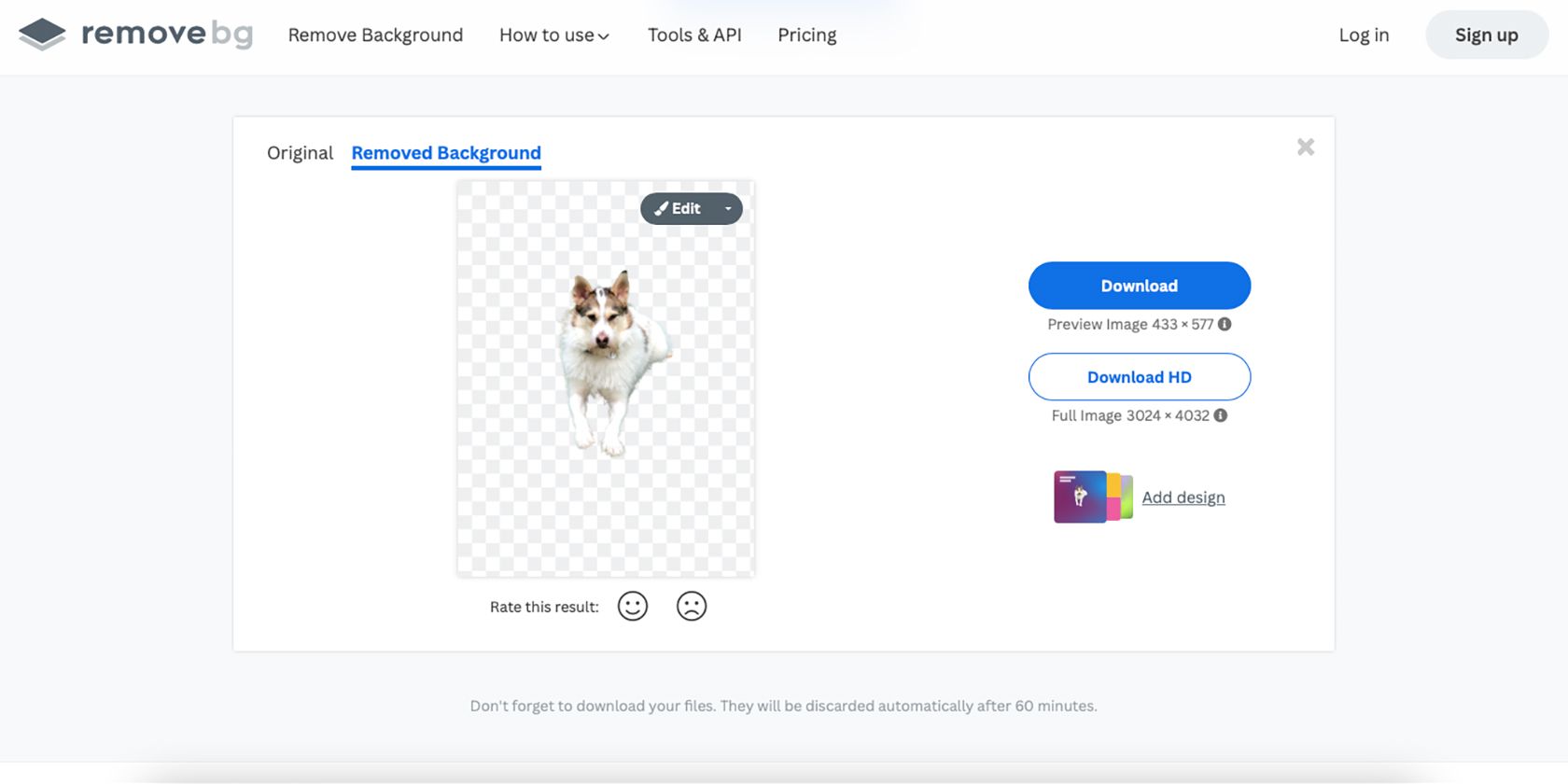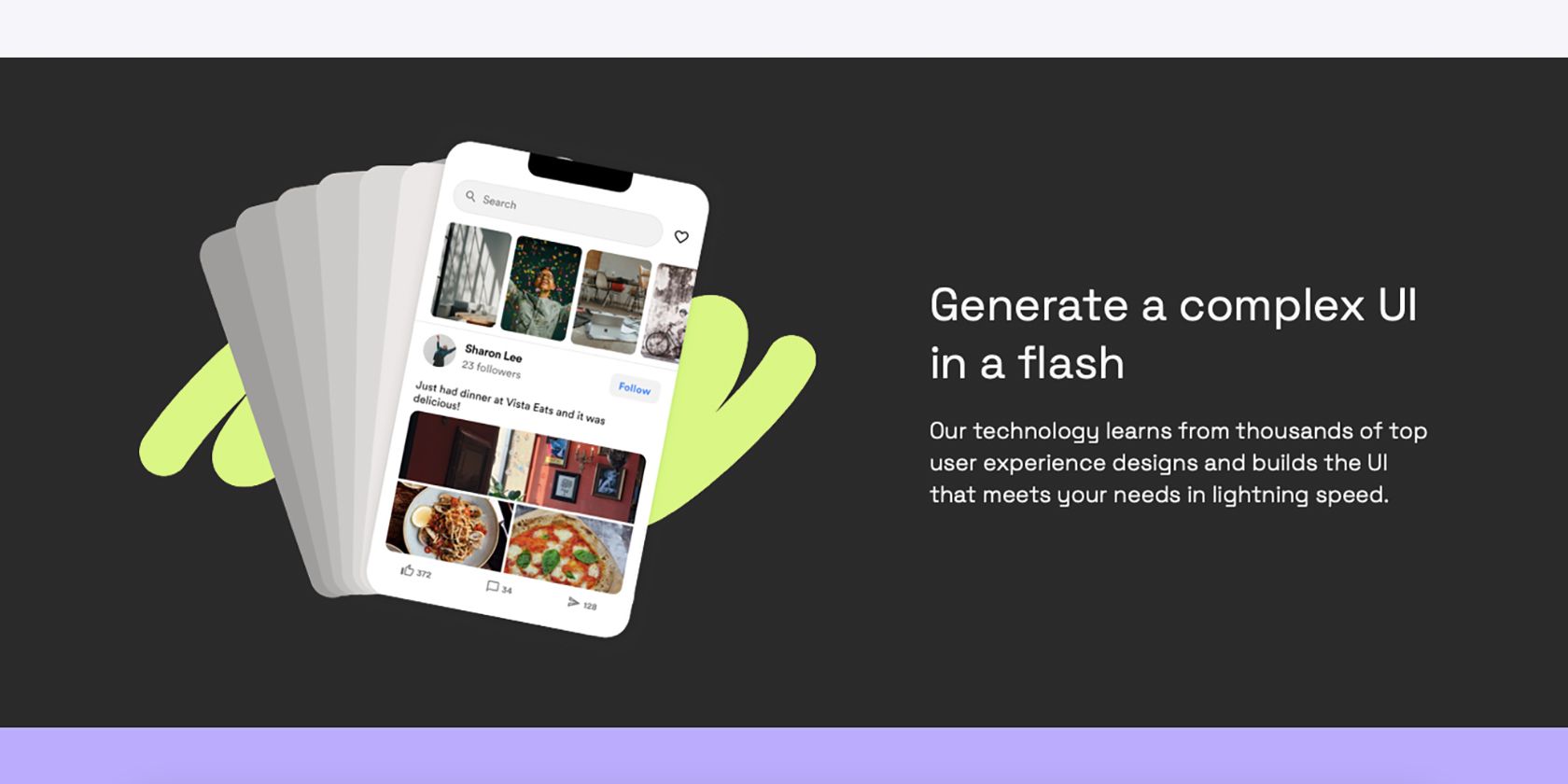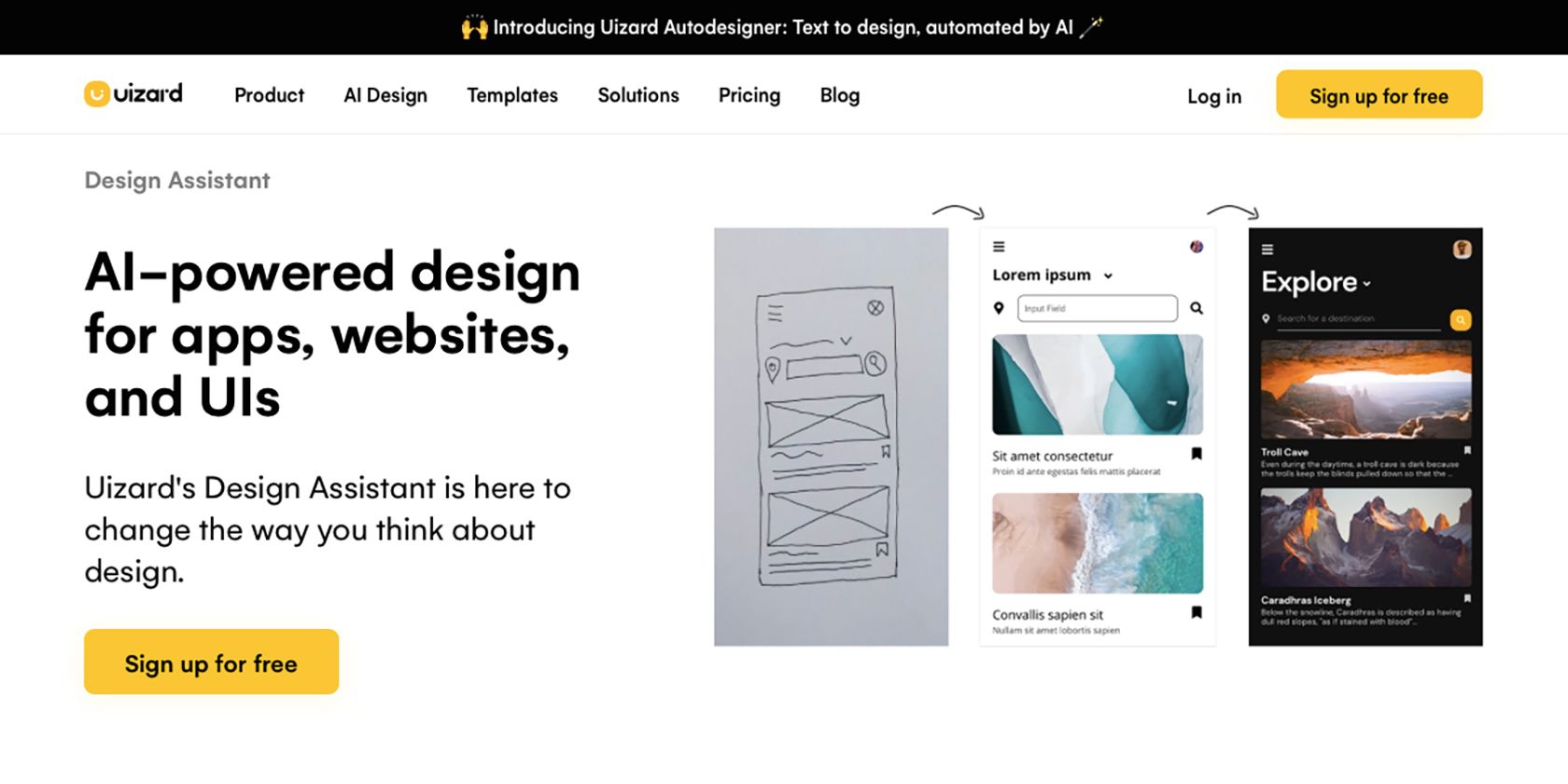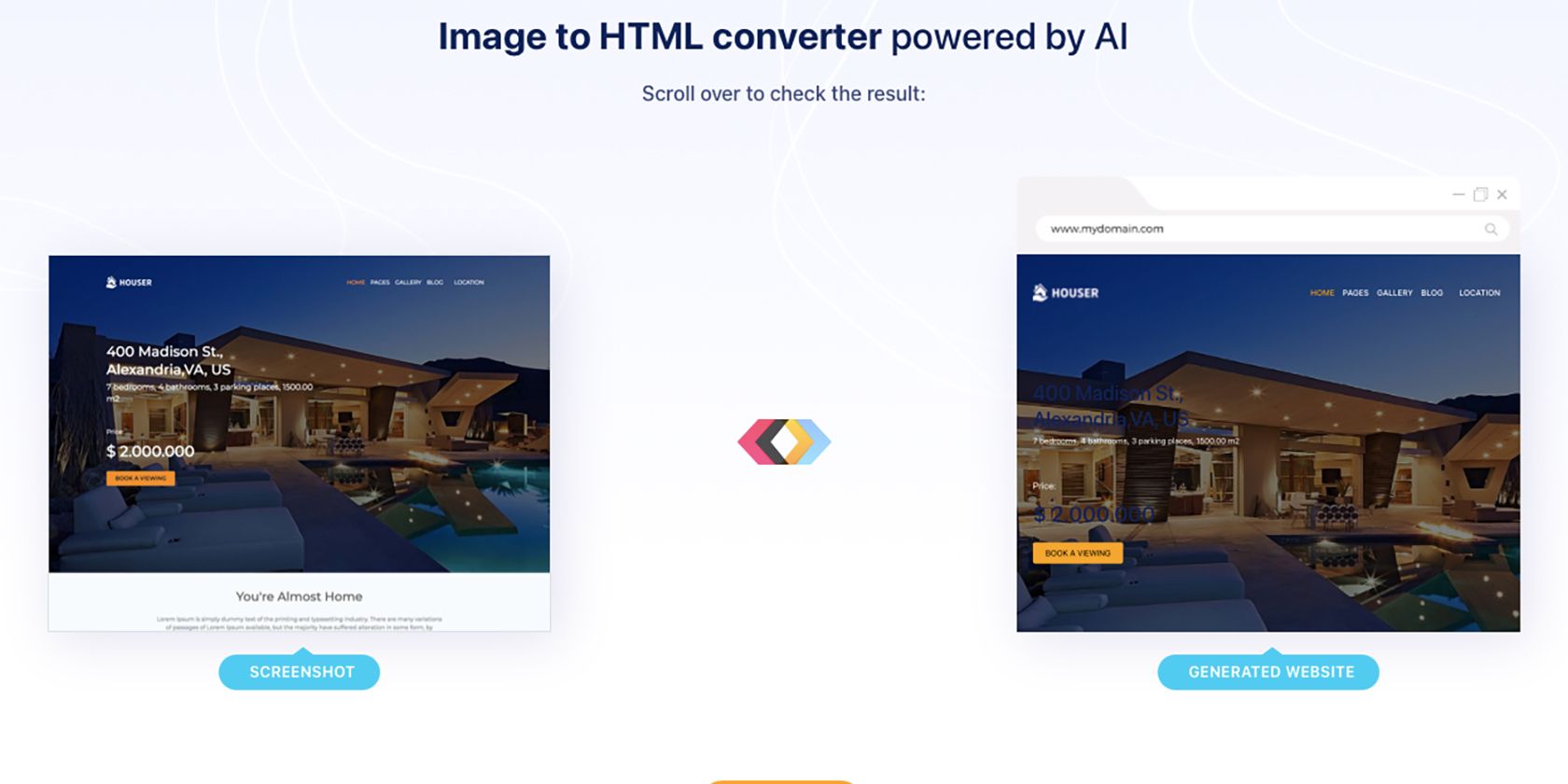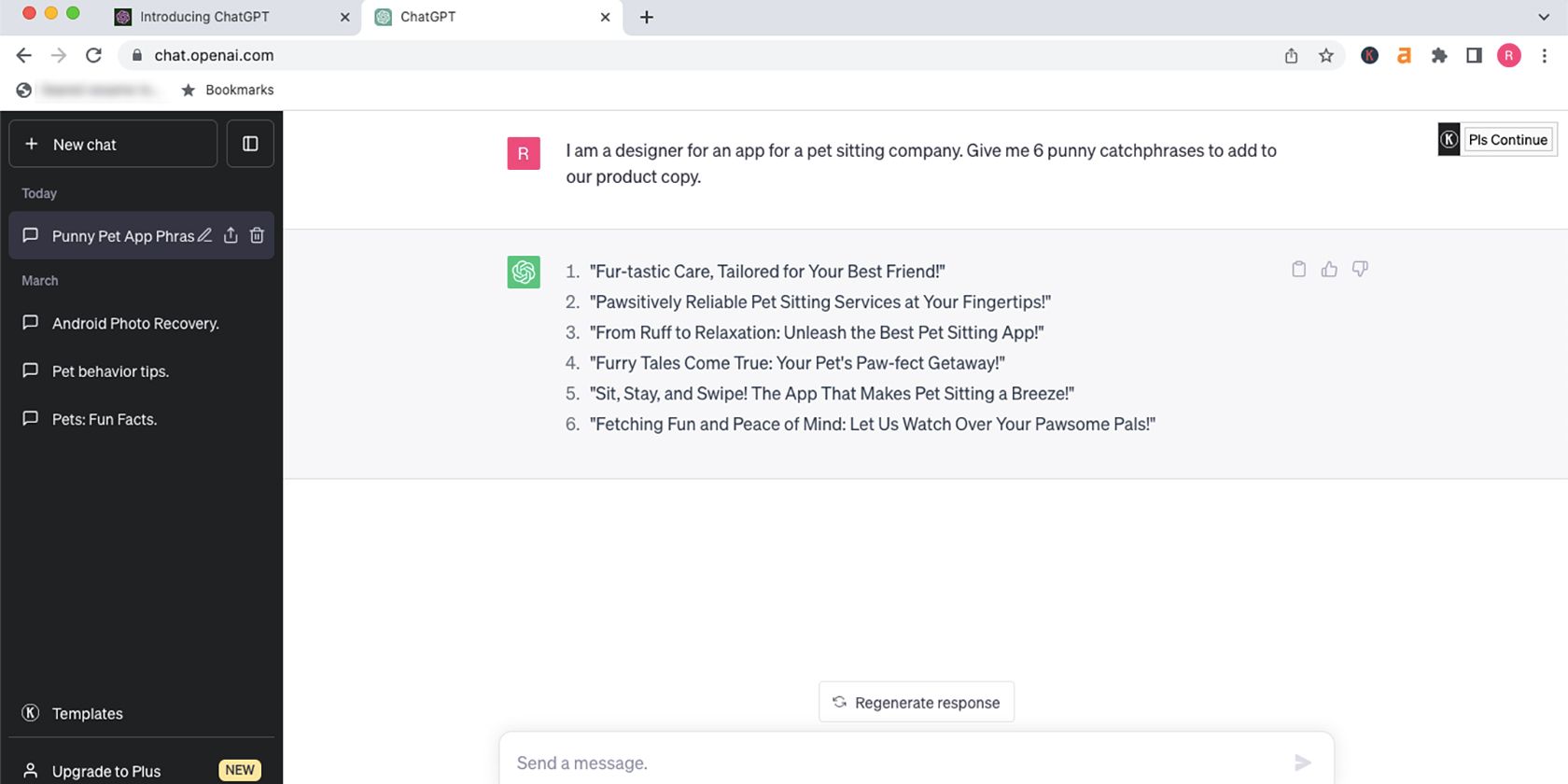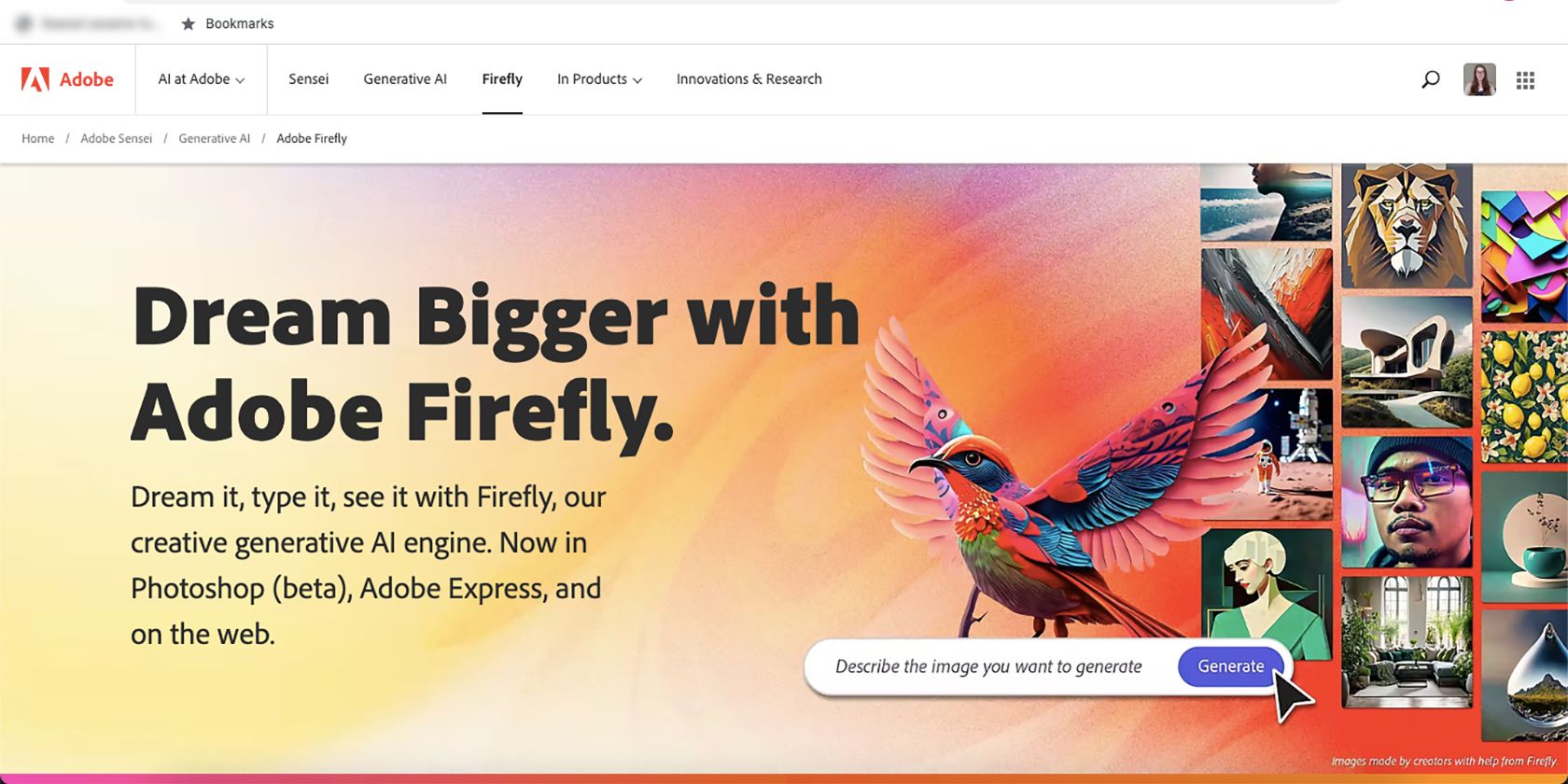AI tools don’t always have to be novel. While it can be fun to create a spooky version of your favorite pop star riding a unicorn in space, you can also benefit greatly from adding AI tools into your graphic design workflow. AI helps you save time and frustration on the small and annoying parts of the process, allowing you to focus on the big picture in your graphic design projects. Here are 13 AI tools to enhance your graphic design workflow.
Khroma is an AI color tool built for designers. It sets a personalized algorithm based on the initial color you choose. This algorithm generates infinite color combinations that relate to your chosen colors. If you’ve never chosen a color—such as yellow—it won’t appear in your AI-built algorithm unless you retrain the Khroma that you like yellow.
Choosing colors and color combinations for projects is an arduous task. Khroma takes away the choice paralysis. With different templates, you can see how your colors work in varying design types such as typography, poster designs, gradients, duotones, and as color palettes.
Midjourney is a text-to-image AI tool that allows you to write a prompt and quickly visualize it. Using Midjourney’s Discord server, you can get four results generated per prompt. It’s easy to use this AI tool, and we’ve written a guide for using Midjourney.
If you need a photo or vector for your design, but you’re unable to create it yourself, Midjourney comes in handy. While not all results are perfect, it works successfully for most purposes. If you’re unable to photograph sometimes or don’t have the digital art skills, it’s a helpful tool.
Adobe Sensi is a built-in Adobe tool that features across the Creative Cloud range, including content-aware fill, font recognition, automated color matching, and much more. While it isn’t one specific feature you can find and use, its integration to Adobe software elevates your entire graphic design workflow, no matter which program you’re working in.
Fontjoy is an open-source tool that helps create the best font combinations using font vector technology. The choice of typefaces to use can be paralyzing sometimes, but Fontjoy uses filters and generators to cut down your searching time and increase your perfecting time.
Fontjoy offers three font types—header, subheader, and body text—and you can choose between high contrast and low contrast to generate new font groupings. It’s a simple tool that allows for important customization to help your design the best way.
Nero AI Image Upscaler enlarges and upscales images in high quality. If you’ve got a pixelated image that you need in high resolution, use Nero AI to quickly enhance it.
While designers try to keep all images in high quality, sometimes it isn’t possible. Perhaps a client passed on a low-resolution logo or took a photo with a potato phone camera. Nero AI can fix it in a matter of seconds, so your design work doesn’t suffer.
Microsoft Designer is an AI-based template design tool. It works similarly to Canva and Adobe Express, but it runs entirely on AI. Use text prompts to find images and templates, generate color palettes, and more. This is a tool that can make your social media designs take a couple of minutes rather than a couple of hours.
RemoveBG is an AI tool that removes backgrounds. It’s as simple as that. Upload an image, and use Remove BG to remove the background, leaving a transparent background only.
You can get Remove BG as a plugin for Photoshop, Figma, Sketch, Gimp, and more. Getting rid of image backgrounds is a common task in graphic design workflows, so this quick-click tool really helps improve your workflow.
Galileo AI calls itself the co-pilot for interface design. It creates UX/UI design using AI from just a text prompt written by you.
Using your typed prompt, you can create high-fidelity UX/UI interfaces, UI elements and icons, and even copy products to your designs. While this does add the implication that you’re no longer a designer if AI is doing it all for you, it’s an exciting tool, nonetheless.
Using Flair AI you can turn text prompts into product photography. Just type how you want your product to be photographed—background, props, lighting, and themes—and Flair will generate the photo.
We have some great prop ideas for your product photography, but sometimes it isn’t possible to have a photoshoot. If your product design is only conceptual, Flair AI can help you visualize future results.
Uizard has several helpful AI tools for UI designing, such as app and web design. You can use Uizard to design wireframes, mockups, and prototypes for web design, but its AI features make the tool shine.
With Uizard AI you can use text prompts to generate UI designs, generate wireframes from hand-drawn sketches, and transform screenshots into editable web designs. This is like the Figma plugin that allows you to convert HTML into Figma designs—but that’s without AI.
Fronty uses AI to convert images into HTML and CSS code. You can create a functioning website in minutes without needing to become a web developer.
It can be frustrating to design a beautiful website or app but don’t have the knowledge to code it yourself. Fronty easily fixes that problem and saves you from handing off to a dev team.
12. ChatGPT
While ChatGPT isn’t a design tool itself, its powerful chatbot AI tool can be very helpful to any designer. You can use ChatGPT to create bulk designs in Canva or use ChatGPT to generate prompts for AI image generators.
Sometimes, even the best designers get stuck for ideas. Using a chatbot like ChatGPT can help invigorate your mind and quickly pull some ideas together for your designs. Don’t get stuck on the idea stage.
13. Adobe Firefly
Adobe Firefly is a beta tool for Adobe’s newest set of AI tools and features. Some of these AI tools have been integrated into Adobe products like Adobe Express Beta. While Firefly is still in beta mode, we can’t be sure how all the tools will be integrated.
Firefly offers a variety of generative AI tools, such as AI vector recoloring to help save time changing color palettes, text-to-image generation, and generative fill to help your imagination come to life, and 3D text generation effects. These can be used in many ways throughout your design flow.
Take the Hard Work out of Your Graphic Design Flow
With these 13 tools, you can be assured there’s an AI tool to help with your graphic design workflow. Graphic design software is changing more every year, and no longer do you have to put blood, sweat, and tears into every aspect of design. Use AI to share the burden of your least-liked design parts, so you can focus most on where your skills excel. AI doesn’t have to be the enemy of a graphic designer. Invite it to your workflow and make the best of it.